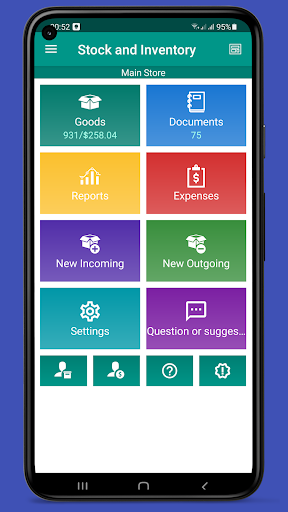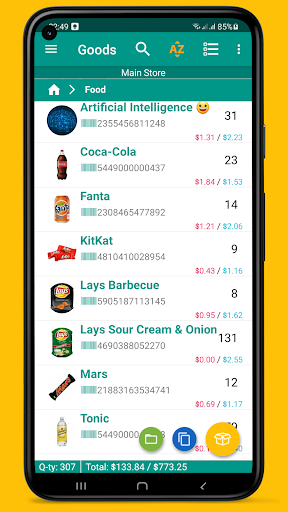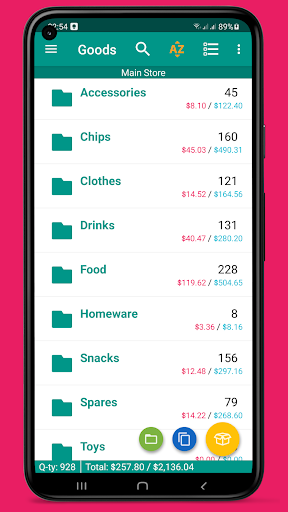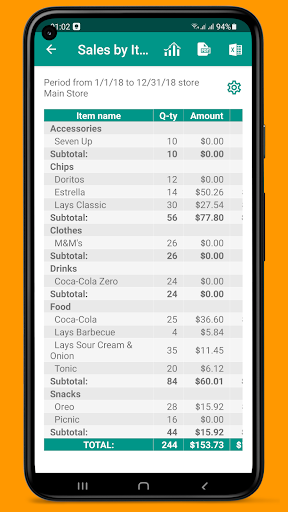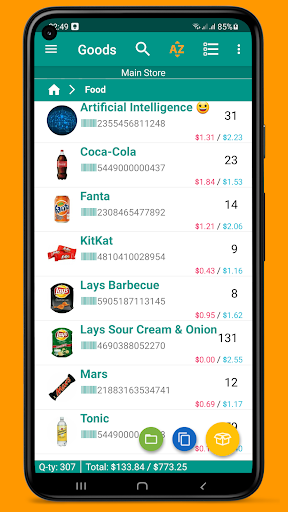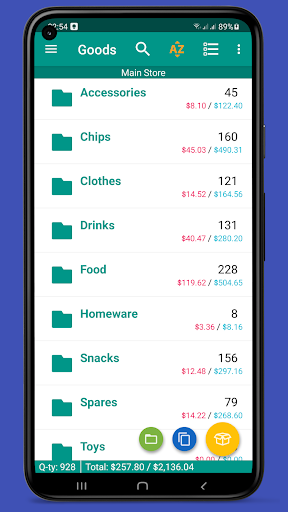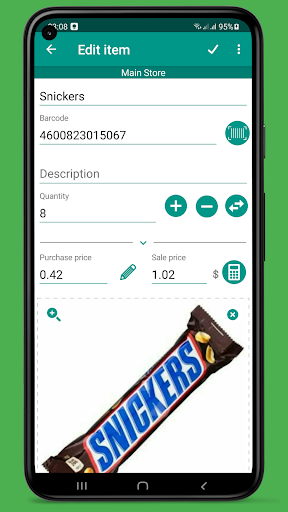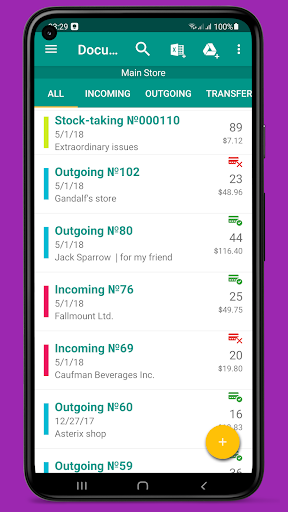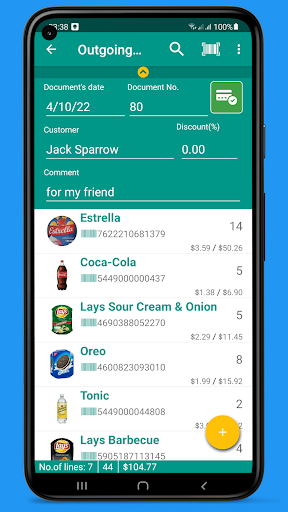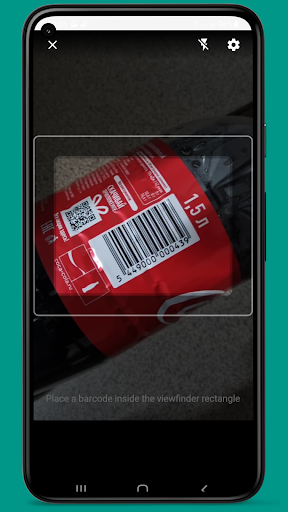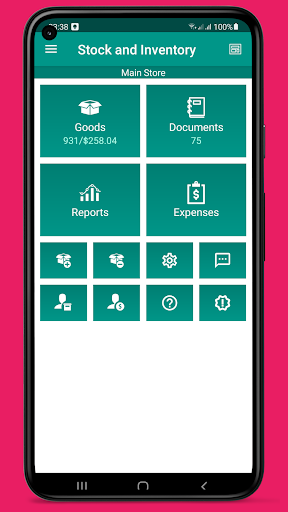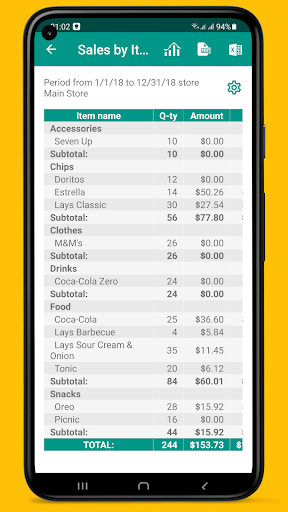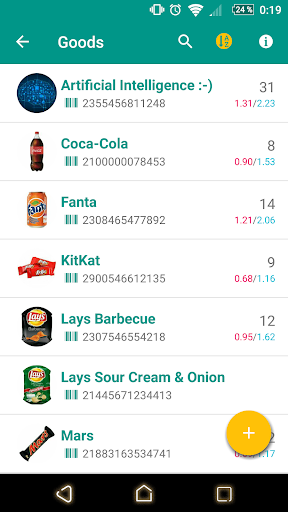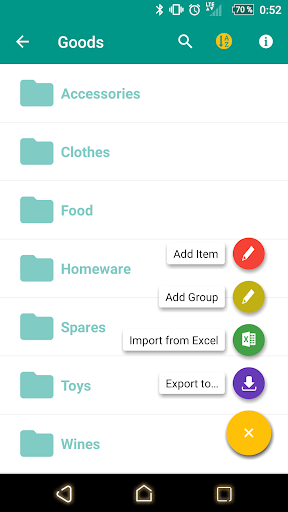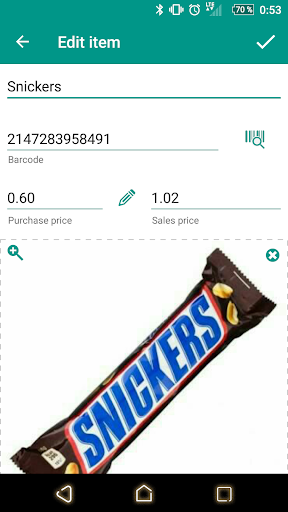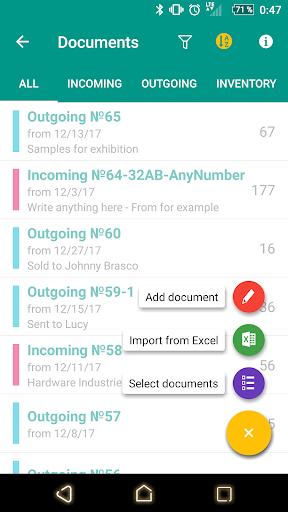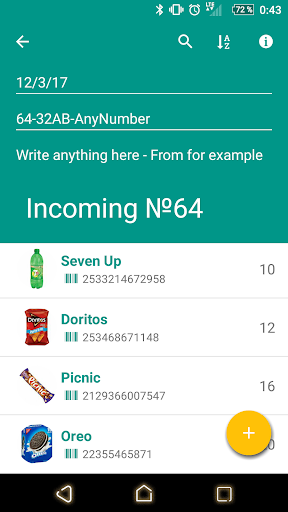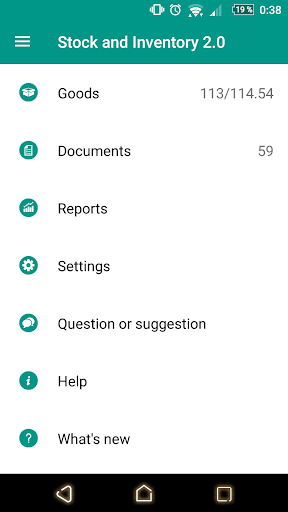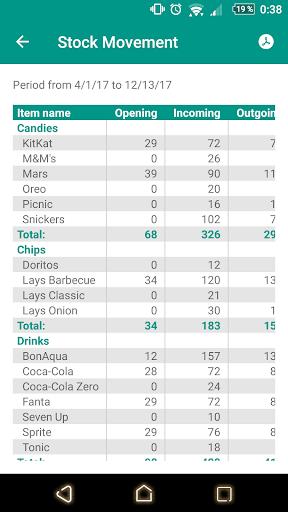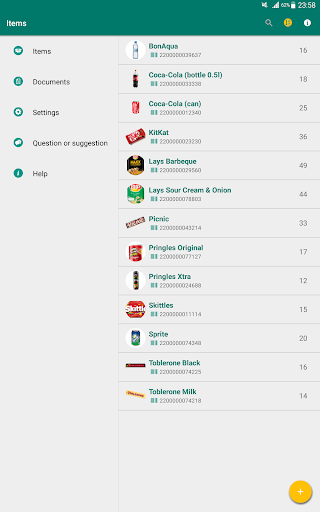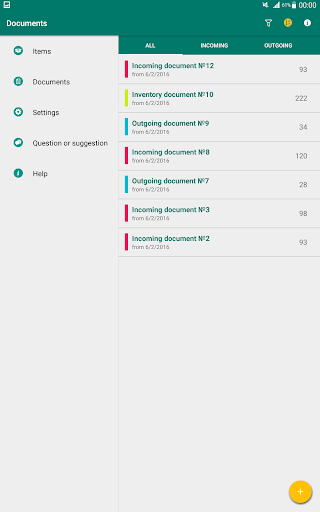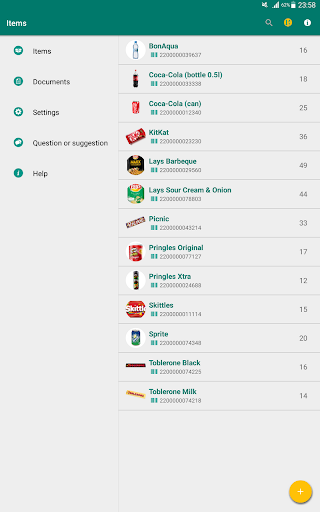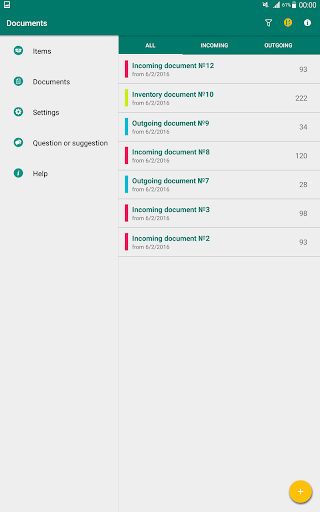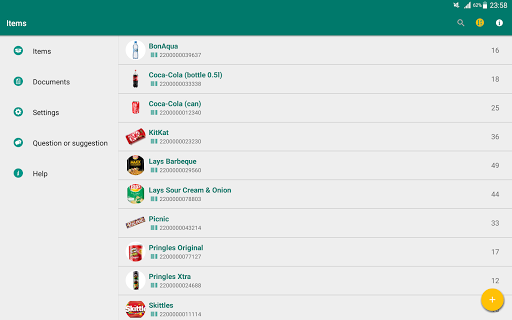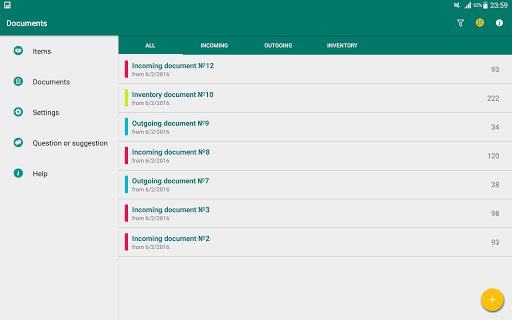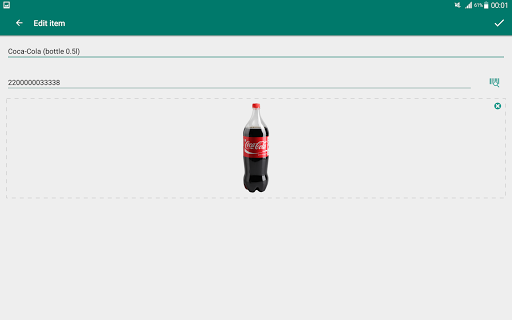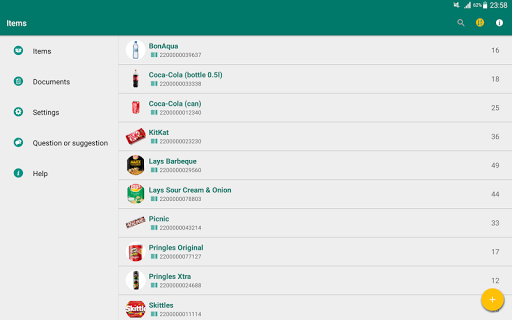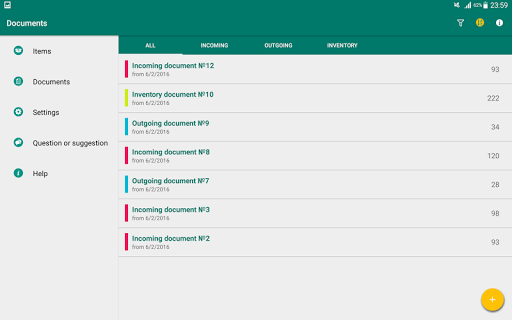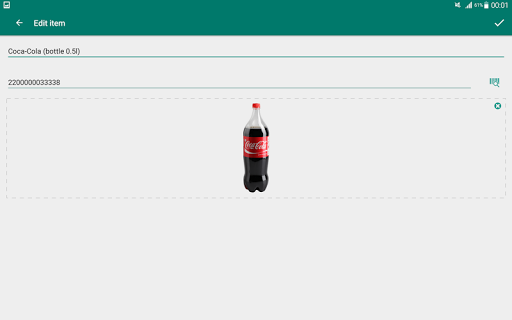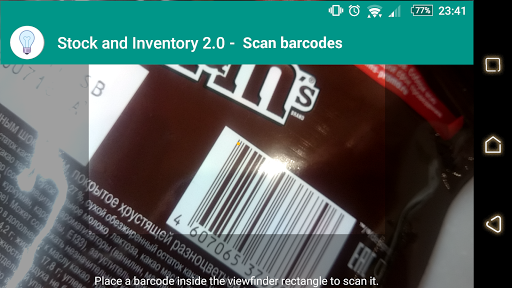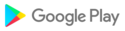- Now you can create Orders (drafts, quotes or estimates). Order does not change quantity in stock until you convert it to a Document
- Added the option to limit search within the current group
- Finnish translation added - thanks to Juho
- Various bug fixes and improvements
- Set a custom 'Date' field as an expiry date, with options for highlight color and notifications.
- Import images from Excel files with web-based image links (URLs)
- The ability to add attachments to Expenses - add a copy of an invoice, a photo of a receipt, etc.
- Export tags to Excel
- Custom fields are now available in multiple reports
- Various bug fixes and improvements
- Set a custom 'Date' field as an expiry date, with options for highlight color and notifications.
- Import images from Excel files with web-based image links (URLs)
- The ability to add attachments to Expenses - add a copy of an invoice, a photo of a receipt, etc.
- Export tags to Excel
- Custom fields are now available in multiple reports
- Various bug fixes and improvements
- Critical bug fix
- Added reports "Purchases by items" and "Cash book"
- You can sort doement's entries by "Entry Order" if needed
- Various bug fixes and improvements
- Now you can add to the main screen button to scan barcode for quick search
- Print multiple selected documents at once
- Search by the list of values field available now
- Various bug fixes and improvements
- New type of a custom field: list of values. Create a list of values for a field and optionally define color of each value
- Greek translation added - thanks to Malakos Konstantinos
- Various bug fixes and improvements - we put effort to make the app better and reliable
- New type of a custom field: list of values. Create a list of values for a field and optionally define color of each value
- Greek translation added - thanks to Malakos Konstantinos
- Various bug fixes and improvements - we put effort to make the app better and reliable
- Now you can add colored tags to items. Waiting for your proposals on further tags usage
- The ability to search by each custom field separately
- External barcode scanner improvements - different modes to choose from
- Custom fields added to the 'Reorder Report'
- Multiple bug fixes and improvements
- The ability to print only the selected entries from the list of Goods
- Added the option to hide thumbnails from the lists and the setting to completely disable the 'Image' field
- Improved integration with the external barcode scanner
- Fixed the problem with readability of barcodes printed from the app
- Bug fixes;
- We've added the ability to print QR codes from the app for your convenience
- Improved sorting: you can now change the sort order of the fields and sort by custom fields as well
- Added yet another type of barcode scanner. If you have problems with scanning - give it a try
- Documents' numbering improved - the app does not skip numbers anymore
- Various bug fixes and improvements
- Hebrew translation added - thanks to Matan
- Various bug fixes and improvements - we put effort to make the app better and reliable
- Various bug fixes and improvements - we put effort to make the app better and reliable
- Tap on a store name in the header to switch to another store
- Add comments to payments to record details
- Swedish translation added - thanks to Andreas. French translation updated - thanks to Sam
- Various bug fixes and improvements
Black Friday Deal - Flash Sale! Lifetime subscription 30% OFF. Limited-time offer!
- Partial payments implemented. Now you can input amounts paid for each document
- Norwegian (thanks to Frank H. R. Garshol) and Vietnamese (thanks to Crystal) translations added
- Various bug fixes and improvements
- Now you can set color of each store
- List of documents grouped by date
- More fonts for PDF generation supporting various locales
- Various bug fixes and improvements
- Use field 'Unit of Measure' in Excel and PDF
- The ability to completely delete your data, cloud backups and account
- Various bug fixes and improvements
- We have added the 'Unit of Measure' field
- Various bug fixes and improvements
- Search works also on custom fields now
- New custom field type added - 'Barcode'. It allows having multiple barcodes for the same product
- Main screen layout customization improved - you can switch to 8 big and 4 small buttons layout
- We wish to help people from Ukraine who suffer these horrible days and also ordinary people from Russia whose credit cards have been blocked.
Users from these countries can contact us to get Premium access for free.
- Export and import for CSV file format available now
- Hungarian translation added (thanks to user Zsolt)
- Export and import for CSV file format available now
- Hungarian translation added (thanks to user Zsolt)
- Now you can hide unused stores and customers/suppliers that you do not need anymore
- List of customers/suppliers now has customizable options to display address, phone, e-mail, and due/pending amount
- Search of customers/suppliers now works also on address, phone, e-mail and Tax ID fields
- Printing PDF template with Card View has the option to repeat each card according to the Quantity field. This may be useful if you print labels on paper sheets
- Now you can hide unused stores and customers/suppliers that you do not need anymore
- List of customers/suppliers now has customizable options to display address, phone, e-mail, and due/pending amount
- Search of customers/suppliers now works also on address, phone, e-mail and Tax ID fields
- Printing PDF template with Card View has the option to repeat each card according to the Quantity field. This may be useful if you print labels on paper sheets
- Set minimum quantity for groups individually for each store
- Set delay between 2 consequent scans
- Croatian translation added (thanks to Goran)
- Various bug fixes and improvements
- Now you can have different product groups in your stores - adjust the visibility of group depending on store
- Various bug fixes
- View paid and due/pending amounts for each customer or supplier
- Print barcodes images
- Unlock the app with fingerprint
- Import Customers or Suppliers list from Excel
- Save and manage multiple backups in cloud
- Various reports improvements: the ability choose customer/supplier or group of goods
- The ability to view timestamps of transactions and documents
- Changed default documents numeration to 000001, 000002, etc. Separate numeration for each type of documents. You can reset documents numeration in Settings
- Usability improvements in Goods screen. The ability to duplicate (create a copy of) items.
- Now you can print multiple images to PDF and use card view for PDF templates in Documents
- Extended width of columns when exporting to Excel
- Various bug fixes and improvements
-Mark documents as 'Paid' or 'Unpaid'
- Prevent editing of documents before the selected date. Check Settings - General
- Set the number of digits after the decimal point for prices
- Choose a currency to display on-screen and in printed forms. Check Settings - Prices
- Export multiple images to Excel
- Various bug fixes and improvements
- The ability to switch language manually
- Search optimization
- Various bug fixes and improvements
- The ability to switch language manually
- Search optimization
- Various bug fixes and improvements
- Share your items and images to other applications (share to WhatsApp, Instagram and any other app)
- You can hide Groups in Goods screen to view all items as a plain list
- Improved Search: now you can search separately by name, barcode or description. It can speed up search
- The 'Stock Movement' report now includes amounts by purchase price
- Various bug fixes and improvements
- The ability to export list of customers or suppliers to Excel
- If your language symbols do not display in PDF correctly you can choose an alternative font
- Added German translation (thanks to Valentine - rvs2008)
- Various bug fixes and improvements
- Resolved problem with file system access on Android 11
- Fixed bug with the alignment of strings when printing to PDF
- Turkish translation added (thanks to Murat)
- Graphs are displayed in a separate screen now
- Various bug fixes and improvements
- Italian translation added (thanks to Giuseppe)
- Italian translation added (thanks to Giuseppe)
- Portuguese translation added (thanks to Tiago)
- Spanish translation updated (thanks to Sebastian)
- Fixed bug with document refresh after adding new entry
- Dark theme now available in Settings - View
- Graphs (Charts) added to Reports
- Chinese Simplified and Chinese Traditional translations added (thanks to LingHang Li)
- Polish translation added (thanks to Piotr)
- Various bug fixes and improvements
- Printing to PDF has been improved. Check out the Overview of printing capabilities on YouTube https://youtu.be/Wxri58YNXPw
- Indonesian translation added (thanks to Andreas)
- Ukrainian translation added (thanks to Balasar)
- Various bug fixes and improvements
- The ability to print catalog or pricelist from Goods screen
- Various bug fixes and improvements
- Android 4.4 bug fixes
- Print documents - generate PDFs.
Download sample invoice template and edit it according to your needs or create your own print templates.
More templates will be available in future releases
- Goods screen multi-select mode has been improved
- Various bug fixes
- Fixed bug with importing images from Excel
- Various bug fixes
- Auto-backups to cloud storage (premium feature) available for users having any subscription. Check Settings - Backup and Restore
- The ability to export Store name when exporting stock. In 'All Stores' mode items are split by stores if you choose a column for 'Store'.
- Now displaying Transfer documents when viewing destination store (read-only)
- Bug fixes
- The ability to display items' groups when viewing a document
- Bug fixes
- Sort by columns order when exporting goods or documents to Excel
- New columns in reports 'Sales by Date', 'Sales by Items', 'List of Transactions'
- The ability to export 'Item History' to Excel
- Added Thai translation (thanks to Kit)
- Bug fixes
- Various bug fixes
- Search improvements
- Fixed bug with group minimum quantity in the Reorder Report
- Minimum quantity values for Groups available now
- The ability to input extended Excel columns in settings (AA, AB, etc.)
- Now showing the current quantity in stock when in batch scan mode
- Added Slovenian translation (thanks to Domen)
- Bug fixes
- Android 10 adding images bug fix
The ability to export a Report to Excel or PDF without previewing it
- The ability to add missing ('not found') items to Stock-taking;
- The ability to view information about product or customer/supplier when adding them to a document - use swipe
- Keyboard is shown automatically when using 'quick' add/subtract
- Bug fixes
- The ability to view information about product or customer/supplier when adding them to a document - use swipe
- Keyboard is shown automatically when using 'quick' add/subtract
- Bug fixes
- Fixed bug with restoring backup from Google Drive
- Various bug fixes
- Import from Excel bug fixes (formatting Barcode field, etc.)
- Fixed bug in Settings - Barcode Scanner
- Android 4.x bug fixes
- Android 4.x bug fixes
- Added 'Calculator' button for prices
- Fixed bug - displaying Stock-taking document in 'ItemH istory' report
- Fixed bug - Excel import in background
- Fixed various bugs with batch scan mode
- Bug fixes
- Updated 'Mobile Vision' barcode scanner. Now it scans better, give it a try!
- Set Discount for a Customer or input Discount manually
- Ability to track Expenses. More features soon. Send your suggestions
- Showing Goods availability (quantity) in every store in item's screen
- Now you can allow negative quantity in stock, e.g. sell more than you have. Check Settings - Goods Properties
- Most reports now provide predefined date range (Current month, Last 30 days, etc.)
- Set favorite reports
Fixed bug with scanning barcodes in batch mode
- Fixed bug on Android version 4
- Fixed bug with 'Multiple Stores' subscription
- Ability to control Minimum Stock Level (Low Quantity Level)
- Added both Margin and Markup to sales reports
- New reports: "Sales by Date" and "List of transactions"
- Total amounts (overall and for groups) in Goods screen
- Ability to export only current group (Android 5+)
- Extended filter(search) in Documents
- Fixed error when importing from Excel
•Now, in the "fast" add/subtract mode you can input additional info (customer/supplier, date, etc.)
•Added the ability to fill in custom fields in "batch scan" mode
•Also, in batch scan mode, you can create new items if barcode has not been found in the application's database
•Dates formatted according to Android language settings (for v.7 and above)
•Added translation to Arabic language and RTL support
 Samsung Galaxy S7 Edge
Samsung Galaxy S7 Edge